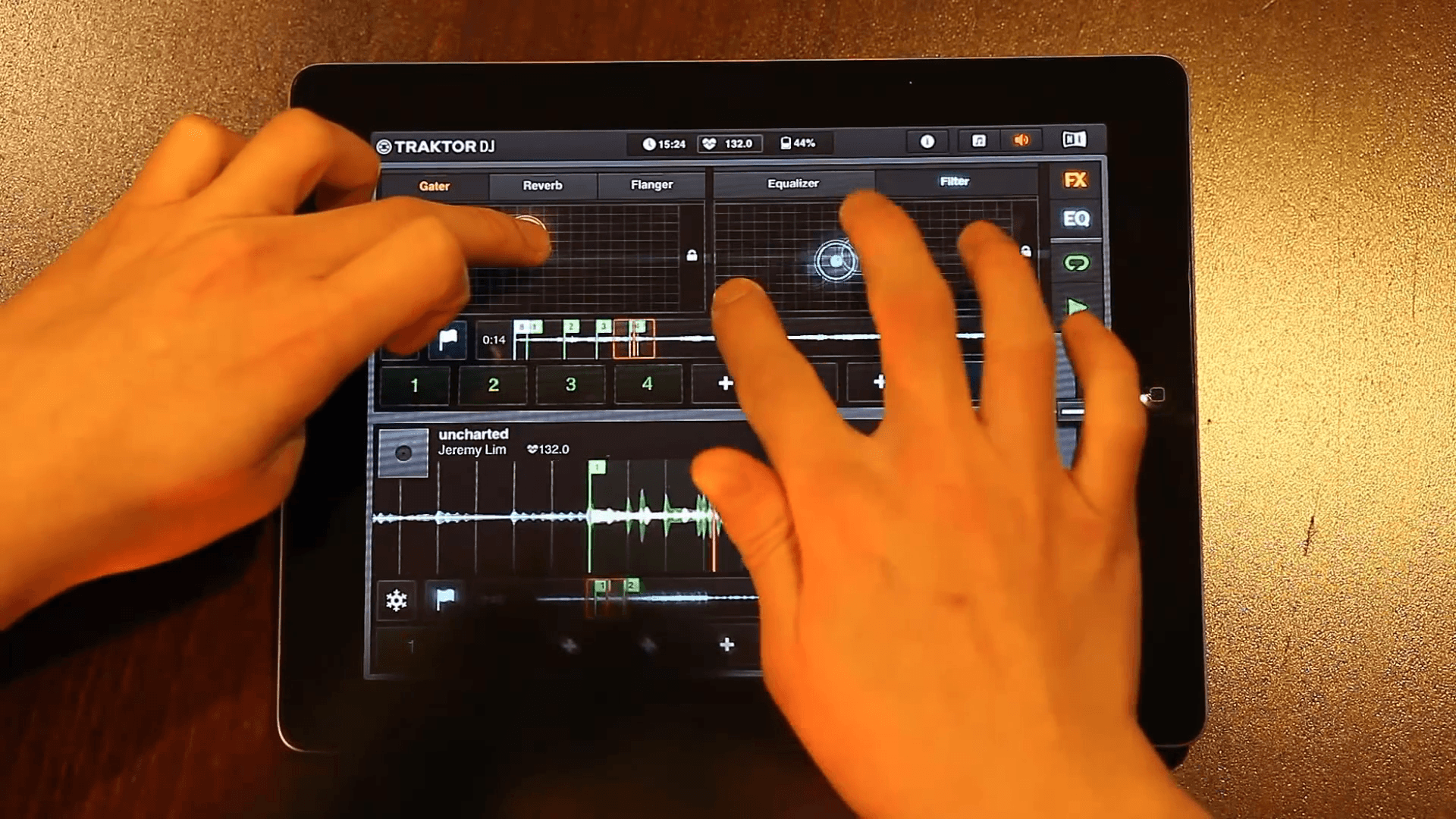How to Remix Songs With New Melodies and Rhythms Using the Gater Effect in Traktor DJ for the iPad
Today, we’re looking at remixing new melodies and rhythms into songs using the gater effect in Traktor DJ for the iPad. Follow along with the video above!
On tacticle mixers, DJs create rhythmic patterns by opening and closing the faders to allow specific portions of sounds to pass through. This is often referred to as cutting, or in our case, gating. This technique is a key component in turntablism, but can also be used to add rhythmic and melodic textures to your own sets.
To begin, start the track you would like to cut. Next, drag the crossfader to the opposite extreme of the playing track - effectively silencing the track - and leave your finger depressed. Finally, while continuing to hold your finger over the opposite extreme, use another finger to tap the centre of the crossfader rhythmically. This moves the crossfader from closed to open states instantaneously, replicating the cutting technique.
If all of that sounds too complex, thankfully, Traktor DJ includes gater effect that does the same job remarkably well. To enable it, open the effects panel, drag down on one of the three effect slots, and select “Gater” from the menu to reveal the effect grid. Y movement controls the amount of gating you hear, while X movement controls the speed and filter of the gate.
For variety we can also incorporate the channel filter found in the EQ section to help mix up the rhythm. Much like the crossfader, both the effect and EQ filter grids accept multi-touch inputs, allowing us to jump positions by holding one finger down and tapping with a second.
Want to try this yourself? You can find “Uncharted (Original Mix)” on Bandcamp and the vox scratch sample here.
If you liked this video, please don't forget to subscribe on YouTube for more! Enjoy!
How to Remix Songs With Loops and Cues in Traktor DJ for the iPad
Today, we’re looking at remixing songs using loops and cue points in Traktor DJ for the iPad. Follow along with the video above!
Cue points are markers that help us jump to specific points in tracks. In Traktor DJ, regular cue points appear in blue, while loop cues appear in green. As their name implies, loop cues jump to a section of a track and repeat a loop.
To create a loop cue, the first step is to set a loop. To do that, use two fingers to tap on a range in the scrolling wave form that you'd like to be repeated. Once a loop is set, call up the cue menu, and tap on an empty cue slot to save your new loop cue. From there, you’re free to navigate the track and can recall the loop by tapping the new green marker.
It should be noted that your loops will be recalled at the lengths you create them at. This has some really neat performance applications - for example, we can create our own beat repeater, or if you’re more adventurous, you can combine loop and regular cue points to remix tracks on the fly.
A final point: the quantizing grid changes depending on your zoom level, so if your loops aren’t locking in they way you’d like them to be, simply adjust your view by pinching or pulling the track’s wave form and try again.
For an illustration of all this, be sure to check out the video above.
Want to try this yourself? Both "Awake (Original Mix)" (free!) and "Into Ether (Original Mix)" are available on Bandcamp.
If you liked this video, please don't forget to subscribe on YouTube! Enjoy!