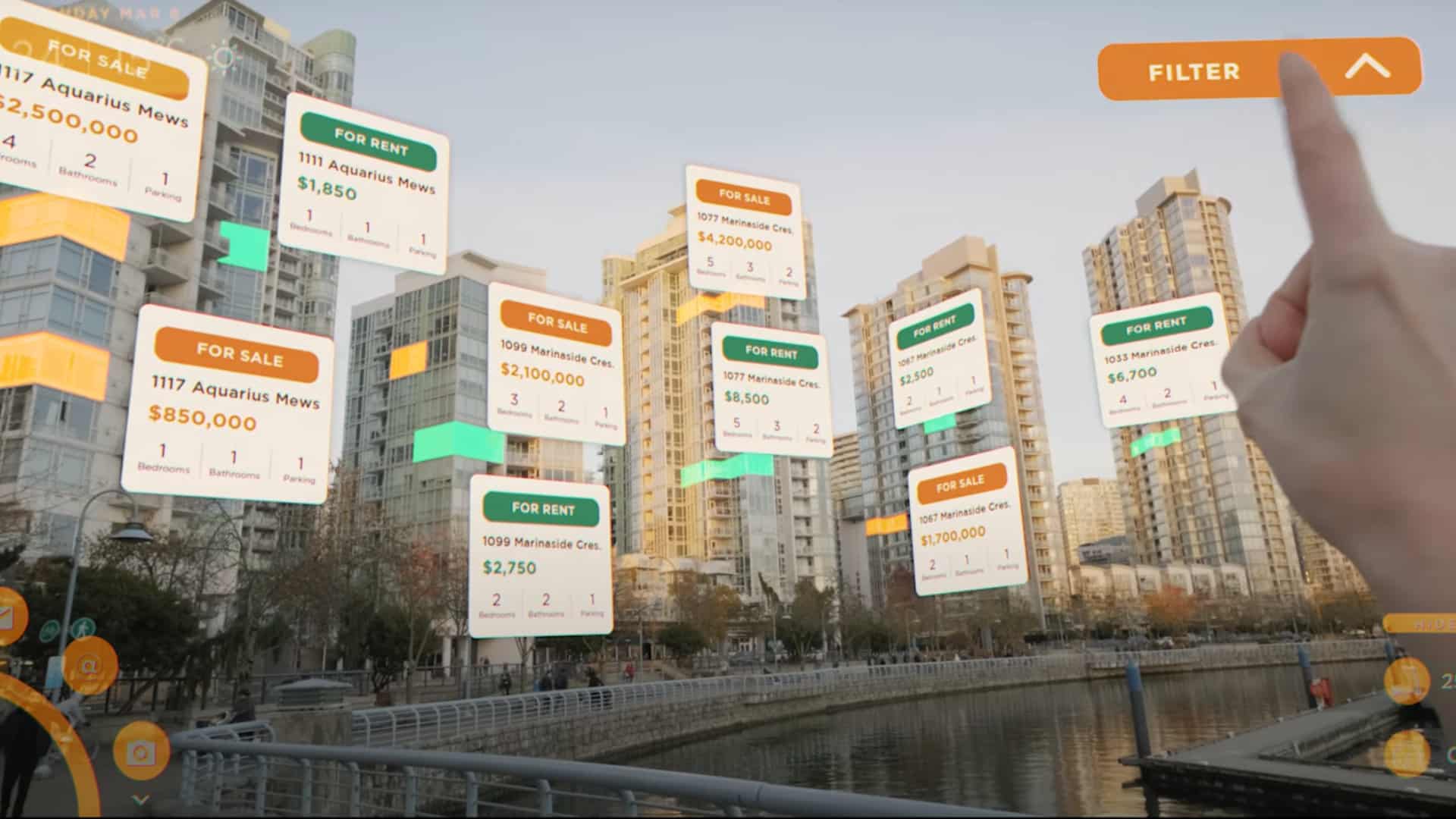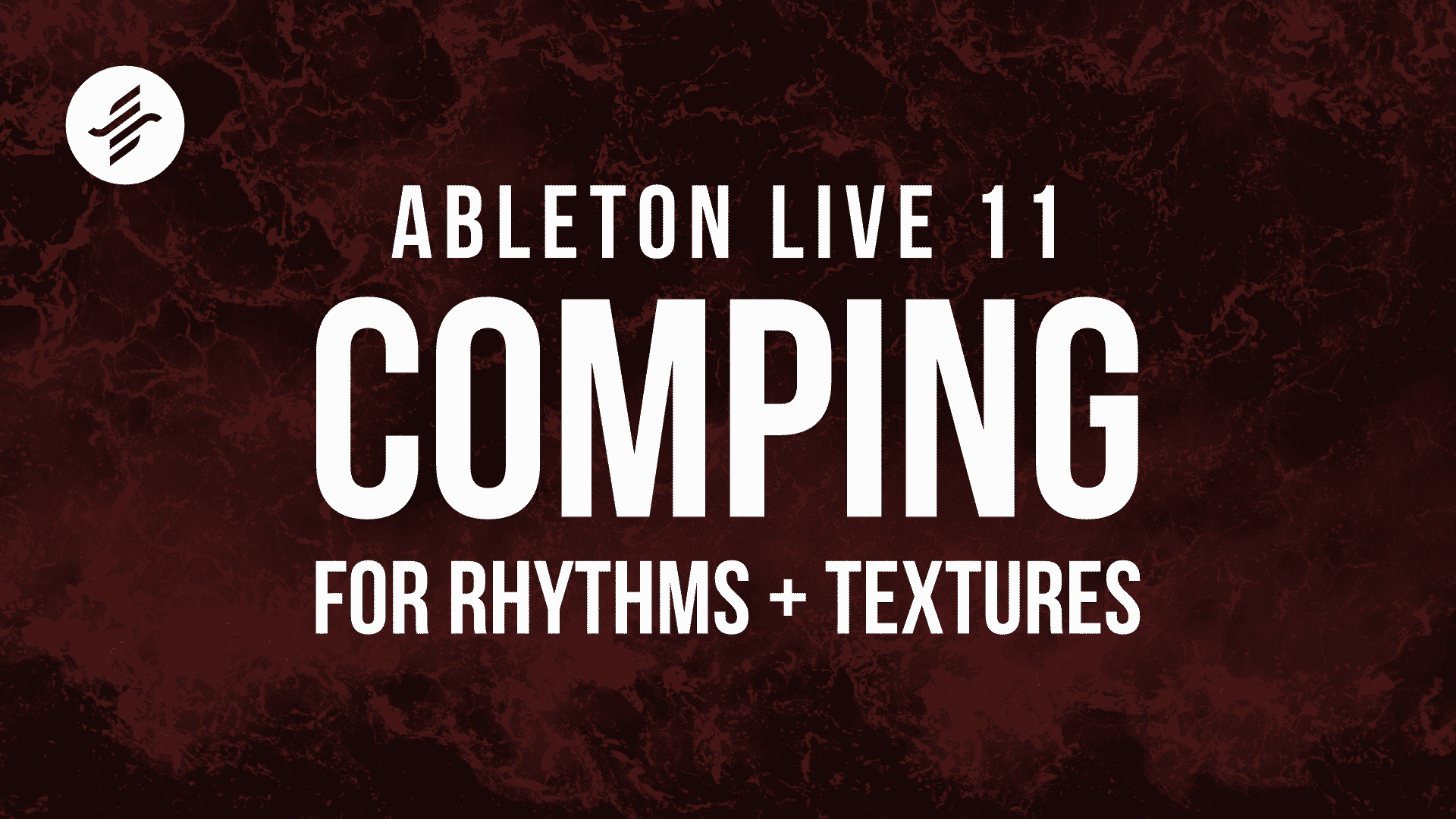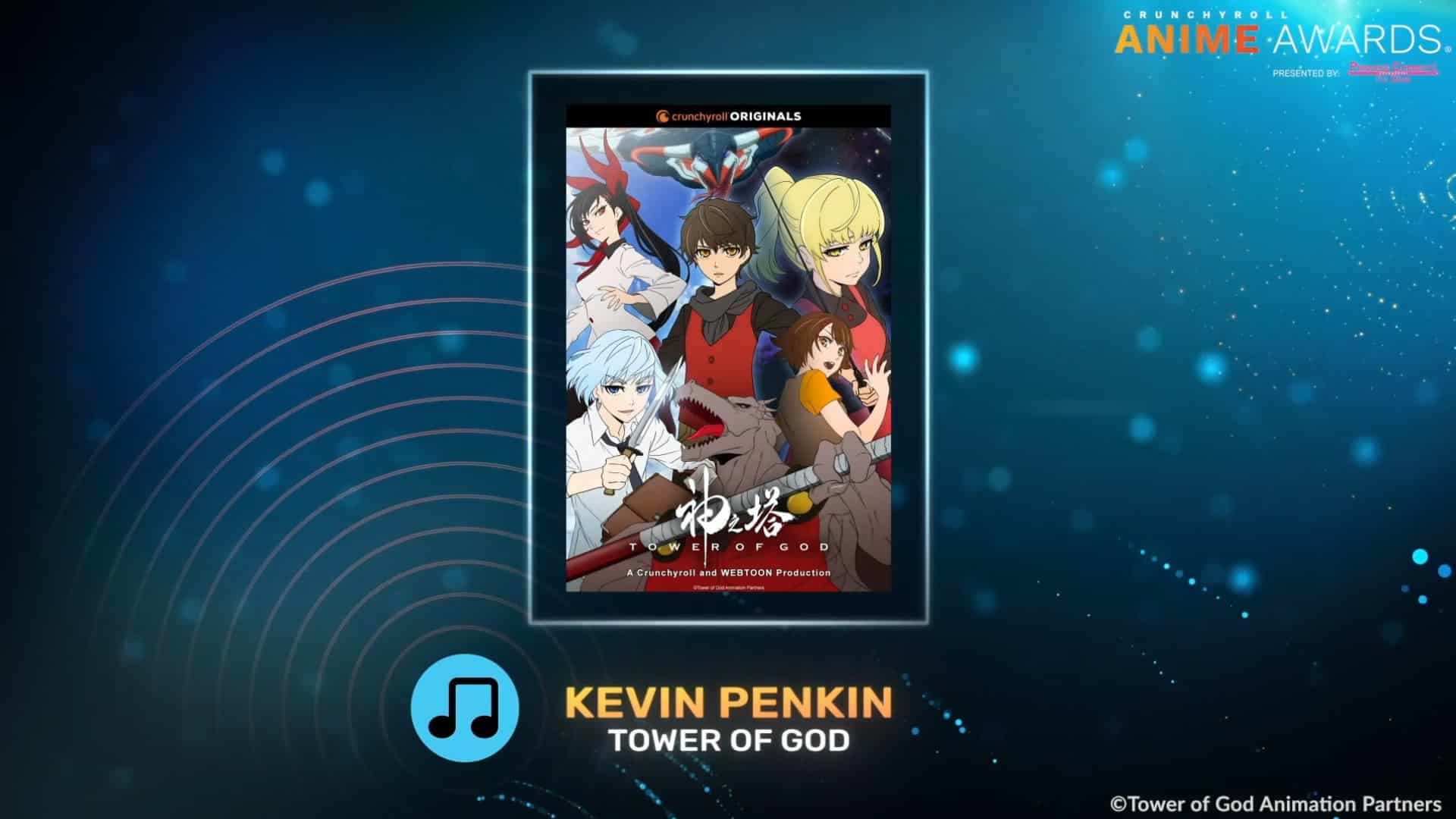Necrobarista: Final Pour — Soundtrack Release
Final Pour is the last chapter in the Necrobarista saga, bringing this tale about coffee and letting go to an end.
The original release was helmed by Kevin Penkin on composer duties — and I backed him up with music production and some light writing — but sadly, he was unable to join us in the finale.
That put me in charge of composition (and everything else), so I hope I did him and the Necrobarista universe justice!
For the release of the soundtrack, I snuck in a remix of one of my favourite pieces from Kevin in a reverb-drenched style iconic of my earlier work.
Interested in trying the game? The excellent crew at Route 59 have it available on Apple Arcade, Nintendo, and Steam storefronts!
LNG Studios: The Future of Real Estate AR
Just a short update to say I did the music direction and edits on this glimpse into the (near) future of real estate and AR. (All music here was sourced from stock sites.)
The video was put together by the talented folks over at LNG Studios (who I used to rent an office from and miss very much).
Very glad I got to join them on this, even from afar!
Comping for Rhythms and Textures in Ableton Live 11
With the release of Ableton Live 11, a lot of attention was given to the new comping workflow. The introduction of take lanes makes it significantly easier to identify and pull out great performances. However, these lanes aren’t restricted to played inputs only. You can also drop in pre-recorded audio, making it a quick and flexible way to experiment with rhythmic textures, modulating basslines, vocal chops, and more.
Let’s dive in and see how this all works!
Instructions
- To access take lanes, create a new audio track by pressing CTRL+T, then with the audio track selected, press SHIFT+ALT+T. Repeat until you have the desired number of lanes.
- Once your lanes are ready, grab samples from the browser and drop them in as you see fit. You can place multiple samples on one lane, though for simplicity, it’s often best to dedicate one lane to one sample.
- To hear the contents of each take lane, click the speaker button on the appropriate lane.
- For the most flexibility, truncate the sample to remove empty or unwanted content and duplicate it to fill the desired loop section. It also helps to be aware of where transients might land.
- From here, you can promote sections from lanes to the live layer. To do this, you can select sections and press enter, or, you can activate the pencil tool by pressing B and draw selections. I personally prefer the selection method so you can quickly audition other layers by pressing up or down, and committing with enter.
- If you need to change the length of the cuts, you can drag the highlighted clips in the take lanes or the live layer. You can also adjust crossfades in the live layer, as if these takes were regular samples.
Additional Tips
- Before you start cutting samples, apply a compressor to the parent track to unify the sources. This helps for a smoother experience.
- Creating beds of long, uniform sections of audio can help smooth the chopping process. On the flip side, keeping “texture” can lead to happy surprises.
- Note that the aggregate of these take lanes count as one track, meaning any effects you apply to one, you apply to all – so be aware of that as you work with the samples.
- If you find the chops too aggressive, adding reverb to the parent track or by adjusting the fade curves on the promoted cuts helps.
- You can also drag in generated audio! Just freeze the desired track and drag it into a take lane. It’s really great for complex bassline work or adding interest to motifs by changing the timbre of the lead.
And that’s it for now. I’ll add to this list as I explore Live 11, so check back for more!
For more from me – Jeremy Lim – please don’t forget to follow along. Thanks for reading as always! Very happy to be back on YouTube.
We Won! Best Score in the Crunchyroll Anime Awards for 神之塔 -Tower of God-
We won! With Kevin "Anime King" Penkin at the helm, 神之塔 -Tower of God- won Best Score in the 2021 Crunchyroll Anime Awards!
I played an incredibly small part in this with my song "Lero Ro" — a dark electronic piece that opens up in the end — but it's still gratifying to be part of such a POWERFUL group of musicians on this!
Congratulations again to everyone involved on the soundtrack, and if you haven't seen Tower of God yet, it's GOOD! Expect a lot of turtles, obfuscations, layers of intrigue — and obviously those slamming Penkin jams.
神之塔 -Tower of God- — Soundtrack Announcement
I love working with Kevin Penkin. He’s really talented, forever kind, and always brings me along on crazy musical adventures. There’s one in particular I’ve been very excited about, and it -just- got announced. I’m very happy to join Kevin and his entourage on the soundtrack for the upcoming anime of Tower of God!
I wish I could share more, but all will be revealed on April 1st, 2020 when the show goes live on Crunchyroll.